How to use your Hands-Free Power Liftgate
Difficulty level: Novice | Time required: 5 minutes | Tools required: None | Related parts, products, services or technology: Key fob
Available Hands-Free Power Liftgate with logo projection and programmable height, if equipped, lets you open and close your liftgate with a simple kicking motion below the bumper. On some vehicles, an illuminated logo projection will appear on the ground to show you where to kick.
Operation instructions:
Open your Hands-Free Power Liftgate
1. With your key fob in your hand, pocket or bag, approach the liftgate.
2. The logo projection will automatically turn on as you get within 6 feet of the rear of your vehicle.
3. Kick straight over the logo (or at the sensor for older vehicles), making sure to come within 5 inches of the bumper (but don’t make contact). Your kick should be an “in” and “out” motion that takes only a second.
Note: Sweeping the foot side to side or stepping on the logo projection will not activate the sensor.
4. The liftgate will open after giving you time to safely step away. The rear lights will flash and a sound will chime to alert you that the liftgate is opening.
You can also use a kicking motion to close the liftgate:
1. Kick straight over the logo projection (or at the sensor for older vehicles).
2. After a 2-second delay, the rear lights will flash and a sound will chime to alert you that the liftgate is closing.
Adjust your Liftgate's lift height
The adjustable height feature helps keep your liftgate from hitting a low ceiling and can make it easier for you to reach. On some vehicles, you can use the knob on the inside of the driver door or overhead console to select:
- MAX — Liftgate opens to its maximum height
- ¾ — Liftgate opens to three-quarters of its maximum height
- OFF — Liftgate can only be opened manually

To set another height that works best for you:
1. Open the liftgate. (On some models, you select the ¾ setting on the liftgate switch to open.)
2. Manually adjust the liftgate to the desired height.
3. Press and hold the button next to the liftgate latch for three seconds. The location of this button will vary depending on your vehicle.
4. On some models, the Settings menu will give you a visual confirmation of steps 1–3. You’ll see the “Power Rear Gate Opening” setting adjust from “Maximum” to “Custom” on the screen.
5. The turn signals will flash and a chime will sound once the setting is stored.
6. On some vehicles, you adjust the power liftgate’s opening height in Settings by selecting: Vehicle > Comfort and Convenience > Power Rear Gate Opening, and then customizing the height.
Note: If you try to set the liftgate opening height too low, your turn signals won’t flash and you won’t hear beeps. This means you can’t set the liftgate to open to that height.
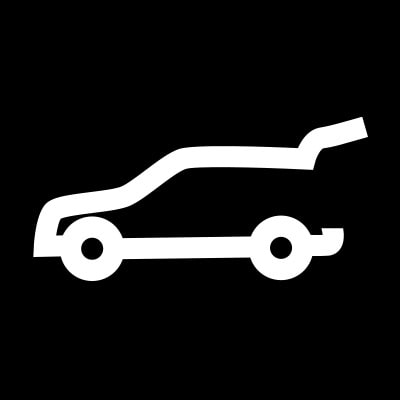
For your security, please don’t include personal info such as phone number, address or credit card details.
Q&As
Looking for something else?
To find out if your vehicle has this feature, contact your dealer or refer to your vehicle’s equipment list. Please check your Owner’s Manual for more information about features.























